Logo Quickstart
Commercial availability coming soon
Steps Required to Brand
Pre-requirements
- Collaborate with a First Orion Integration Engineer for the right integration tools for your use case, including Postman collections.
- Review Basic Rules and Conventions, including Access and Authentication, here
- Review Branding Policy for Display Names, Images, and Subjects here
- Download Postman Collections for pre-formatted API requests for the below sequence
- Complete pre-call Integration
Steps to Create a Program
In the following sequence, the pattern is generally to create an object and store the returned UUID for next step.
Skip registration in steps 1, 2, and 5 if you have completed Business and Content Registration steps required for Inform/CallerName onboarding.
- Register Business and store the businessId
- Register Display Name for Business and store the contentId
- Register Image for Business and store the contentId
- Register Subject for Business and store the contentId
- Create Business Unit and store the businessUnitId
- Create Program and store the programId
- Create Delivery Channel and store the deliveryChannelId
- Register Phone Numbers/Assign to Delivery Channel and store the phoneNumberId
Note: Steps 1-4, 6 and 8 require the object to be APPROVED for the object to brand successfully
Updated over 1 year ago