PROTECT+ Risk Detection
The following steps detail the process of configuring and using PROTECT+.
Real-Time Spam & Spam Inbound Call Protection
- Feedback on a Call-by-Call Basis
- Continuous Data Updates
First Orion's PROTECT+ solution protects your inbound calls by analyzing the calling number, called number, and time of call, then evaluating its level of risk for suspicious activity.
With First Orion's "Advice-of-Risk" database, invalid logic, and category information, businesses can ensure only good calls reach their agents.
Easy API Integration
Easy API Integration with a data element. Dedicated support.
Pre-Requisites
- First Orion Branded Communications agreement
- Access to First Orion Customer Portal
- Vetted and Approved Business
- Understanding of First Orion's Authentication Endpoint
- Tool/Service to invoke API Endpoints (cURL examples shown here)
Where and how to use PROTECT+
This is API is meant to be used in an inbound call flow (IVR). When someone calls into the Call Platform, that phone number would be checked against the PROTECT+ API to assess Risk Level and Category of the inbound number.
Understanding the API Flow.
- Get the businesses API auth token using the Access Token endpoint.
- Send inbound calling phone number to the PROTECT+ API endpoint.
- Assess the results from the API.
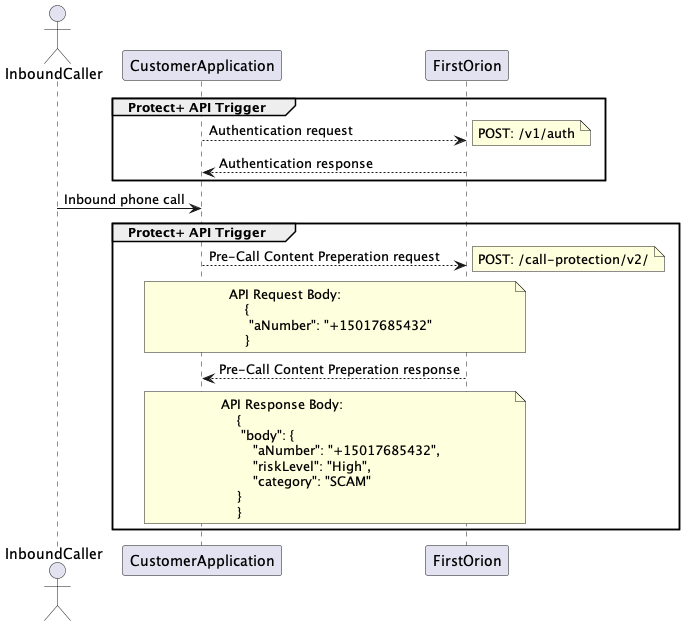
Understanding the API call.
This endpoint requires these pieces of information
- In Header: Auth Token
- In Body: aNumber (incoming phone number)
curl --request POST \
--url https://api.firstorion.com/call-protection/v2 \
--header 'Authorization: Token String' \
--header 'content-type: application/json' \
--data '
{
"aNumber": "+15017685432"
}
'
{
"body": {
"aNumber": "+15017685432",
"riskLevel": "High",
"category": "SCAM"
},
"error": null
}
Reponse
This will return two areas to base the judgement on: Risk Level and Category.
Risk Levels
- LOW, MEDIUM, HIGH
Categories
- NUISANCE, SCAM, CUSTOMER_SERVICE, DEBT_COLLECTION, INFORMATIONAL, CHARITY, POLITICAL, SURVEY, TELEMARKETING, PRISON
Updated 2 months ago