Checking Statuses via API
This guide will cover checking the status for different data submitted
Pre-requisites
- First Orion Branded Communications agreement
- Access to First Orion Customer Portal
- Vetted and Approved Business
- Understanding of First Orion's Authentication Endpoint
- Tool/Service to invoke API Endpoints (cURL examples shown here)
Why status matters
Everything with a status field is something that needs to be vetted. This status reflects that vetting result/process. If the status of an item is not approved, the expected branding may be affected.
How is status updated?
- Business - When a business fails a ticket is automatically created and sent to the contacts email. There will be steps in that email to get your business approved.
- Everything else - These need a ticket created to be resolved. This can be done by either contacting your First Orion contact or using the ticket feature in the Portal.
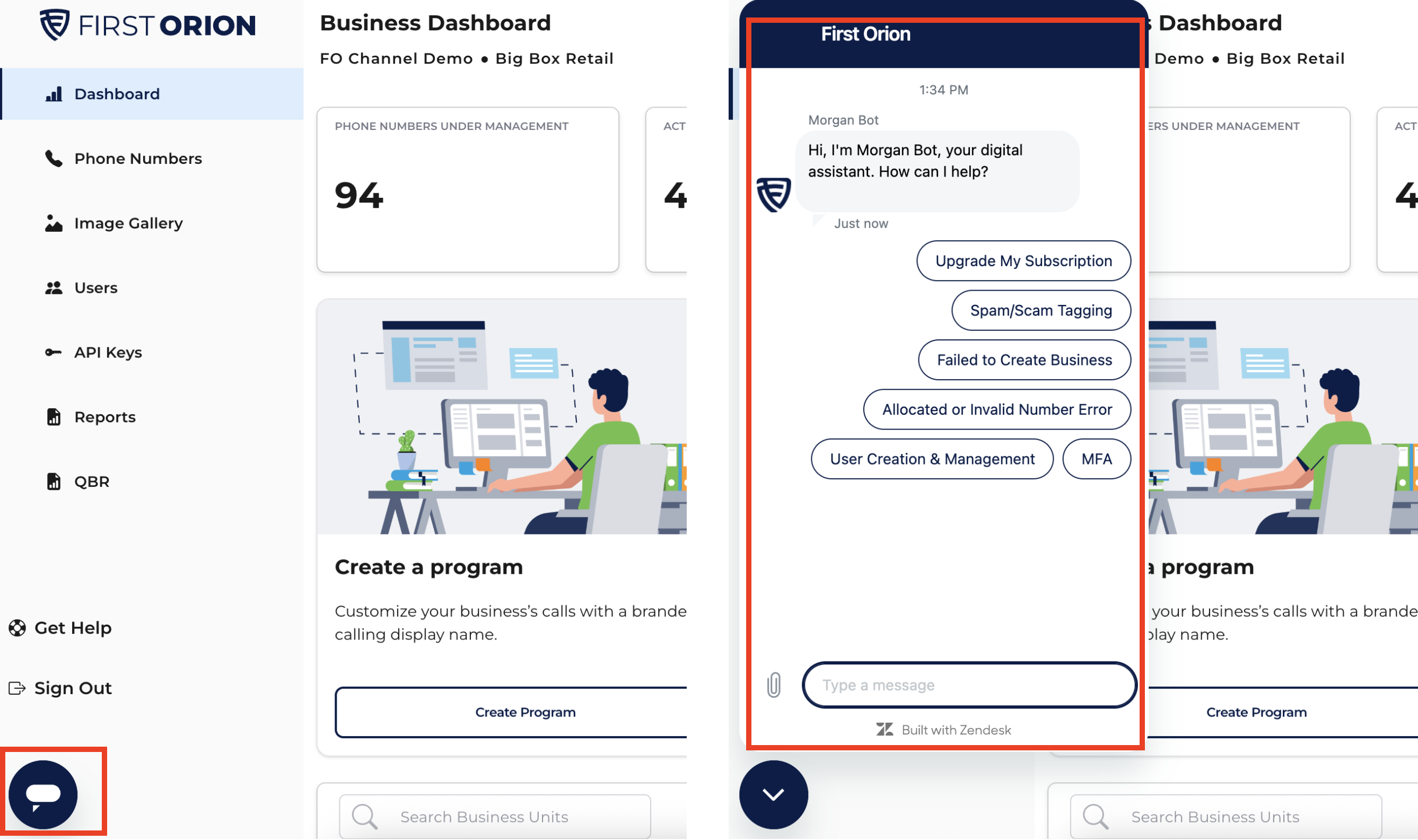
First Orion Portal
API Examples
Example overview
- Check businesses
- Check phone numbers
- Check content
1. Check businesses
- List Business Endpoint Documentation
- The first example will return up to 1000 businesses with a REJECTED status.
- The second example will return up to 1000 businesses with a UNDER_REVIEW status.
curl --request GET \
--url 'https://api.firstorion.com/exchange/v1/businesses?limit=1000&status=REJECTED' \
--header 'Authorization: Token String' \
--header 'accept: application/json'
curl --request GET \
--url 'https://api.firstorion.com/exchange/v1/businesses?limit=1000&status=UNDER_REVIEW' \
--header 'Authorization: Token String' \
--header 'accept: application/json'
- Notice line 28 of the response example.
{
"body": [
{
"businessId": "719d140e-fd6c-4d59-9241-3dee71b38320",
"context": {
"exceptionsToBlocklist": [
"Scam"
],
"serviceGrants": [
"CT",
"CE"
]
},
"dba": "Good Investment Partners",
"demographics": {
"employeeCountRangeId": 2,
"industryId": 7
},
"dunsNumber": "01-234-5678",
"legalName": "Good Invest",
"numberProviders": [
"Allstream",
"Comcast"
],
"primaryPhoneNumber": "+12125554200",
"taxId": "04-6370463",
"website": "geocities.com/good-invest-company",
"status": "APPROVED",
"tfaDeliveryMethod": "AUTHENTICATED",
"tfaSubmissionId": "123456789"
}
],
"info": {
"count": 1,
"limit": 1000,
"nextPage": ""
},
"error": null
}
2. Check phone numbers
- List Phone Numbers documentation
- The first example will return up to 1000 phone numbers with a REJECTED status.
- The second example will return up to 1000 phone numbers with a UNDER_REVIEW status.
curl --request GET \
--url 'https://api.firstorion.com/exchange/v1/businesses/{business_id}/phone-numbers?limit=1000&status=REJECTED' \
--header 'Authorization: Token String' \
--header 'accept: application/json'
curl --request GET \
--url 'https://api.firstorion.com/exchange/v1/businesses/{business_id}/phone-numbers?limit=1000&status=UNDER_REVIEW' \
--header 'Authorization: Token String' \
--header 'accept: application/json'
- Notice line 8 of the response example.
{
"body": [
{
"phoneNumberId": "0dd9a02c-03f9-49d5-aa83-7e9498fbe74f",
"phoneNumber": "+12125554200",
"lastStatusChangeTimestamp": "1639711517",
"submittedTimestamp": "1639711517",
"status": "REJECTED",
"callPurposeCode": "CS",
"authenticatedCalls": false,
"relationships": {
"businessId": "719d140e-fd6c-4d59-9241-3dee71b38320",
"businessUnitId": "ec0ce06a-3739-45f5-a804-5468e60a843f",
"programId": "df567c99-9354-47e5-b30f-88ee7cbfeab4",
"callerName": true
}
}
],
"info": {
"count": 1,
"limit": 1000,
"nextPage": ""
},
"error": null
}
3. Check content
- Content Image Documentation
- Content Display Name Documentation
- The first example will return up to 1000 Content Images.
- The second example will return up to 1000 Display Names.
curl --request GET \
--url 'https://api.firstorion.com/exchange/v1/businesses/{business_id}/content/images?limit=1000' \
--header 'Authorization: Token String' \
--header 'accept: application/json'
curl --request GET \
--url 'https://api.firstorion.com/exchange/v1/businesses/{business_id}/content/displayNames?limit=1000' \
--header 'Authorization: Token String' \
--header 'accept: application/json'
- Notice line 8 in both response examples.
{
"body": [
{
"contentId": "a813e38c-8730-4ce4-80b1-0bead1186e4d",
"resellerId": "186e4d8c-8730-3dee-80b1-4d59d11880b1",
"businessId": "719d140e-fd6c-4d59-9241-3dee71b38320",
"type": "IMAGE",
"status": "APPROVED",
"lastUpdated": "1702249909",
"lastUpdatedBy": "VETTING_ORCHESTRATOR",
"note": "Your image note",
"name": "Official Company Logo",
"originalImageUrl": "https://domain/a813e38c-8730-4ce4-80b1-0bead1186e4d.svg",
"renderedImages": [
{
"format": "png",
"height": 256,
"width": 256,
"sha256": "sha256-CMrT0QA09EbAVrEms8MiFkvkauiAM3PB3rkofhUeQTc=",
"url": "https://domain/path/image.png",
"status": "PENDING",
"jcard": {
"content": "WyJ2Y2FyZCIsW1sidmVyc2lvbiIse30sInRleHQiLCI0LjAiXSxbInN1YmplY3QiLHt9LCJ0ZXh0IiwiaWRrIHdoYXQgdG8gcHV0IGhlcmUiXSxbImxvZ28iLHt9LCJ1cmkiLCJodHRwczovL3MzLnVzLWVhc3QtMS5hbWF6b25hd3MuY29tL2V4Y2hhbmdlLWltYWdlcy91cGxvYWRzLzgxMDJmZWVmLTA1NWItNDg2NS1hZWJiLWEyZmEzOTAxOGU1My5wbmciXV1d",
"sha256": "sha256-CMrT0QA09EbAVrEms8MiFkvkauiAM3PB3rkofhUeQTc=",
"url": "https://domain/path/8102feef-055b-4865-aebb-a2fa39018e53.json"
}
}
]
}
],
"info": {
"count": 1,
"limit": 1000,
"nextPage": ""
},
"error": null
}
{
"body": [
{
"contentId": "a813e38c-8730-4ce4-80b1-0bead1186e4d",
"resellerId": "186e4d8c-8730-3dee-80b1-4d59d11880b1",
"businessId": "719d140e-fd6c-4d59-9241-3dee71b38320",
"type": "DISPLAY_NAME",
"status": "UNDER_REVIEW",
"lastUpdated": "1702249909",
"lastUpdatedBy": "VETTING_ORCHESTRATOR",
"note": "Display Name for Fraud Detection team's outgoing calls",
"longName": "Good Invest - Fraud Alert",
"shortName": "Fraud Alert"
}
],
"error": null
}
Updated 9 months ago