iOS SDK Logging
ENGAGE® iOS SDK Logging
If ENGAGE SDK Version 4 and above are used, there is an option to control the verbosity of ENGAGE logs.
The options are presented in the new public enum EngageLogVerbosity:
public enum EngageLogVerbosity: Int {
/// Allow no logs
case none = 0
/// Allow only error/fault logs (default behavior)
case criticalOnly = 1
/// Allow error/fault and high level event logs
case minimal = 2
/// Allow all logs
case verbose = 3
}
By default, the ENGAGE SDK is in the criticalOnly logging mode.
There are two ways to control logging:
Option 1. Source Code
Before calling anything on Engage.shared, in both the main app and the Notification Service Extension, set the static logVerbosity read/write property on ENGAGE:
Engage.logVerbosity = .criticalOnly
Option 2. Xcode scheme environment argument
To control ENGAGE logs in the Xcode debugger without altering the source code, a launch argument may be used.
NOTE:
This will override whichever value is set in Swift source code, but only in Xcode debug builds. For production, please use the Swift API.
A single key value pair is needed to accomplish this.
Key: "com.firstorion.engage-debugLogging"
Value:
Add this value to the table at:
Edit Scheme → Run -> Arguments → Environment Variables
The following example will set ENGAGE to only fire critical logs:
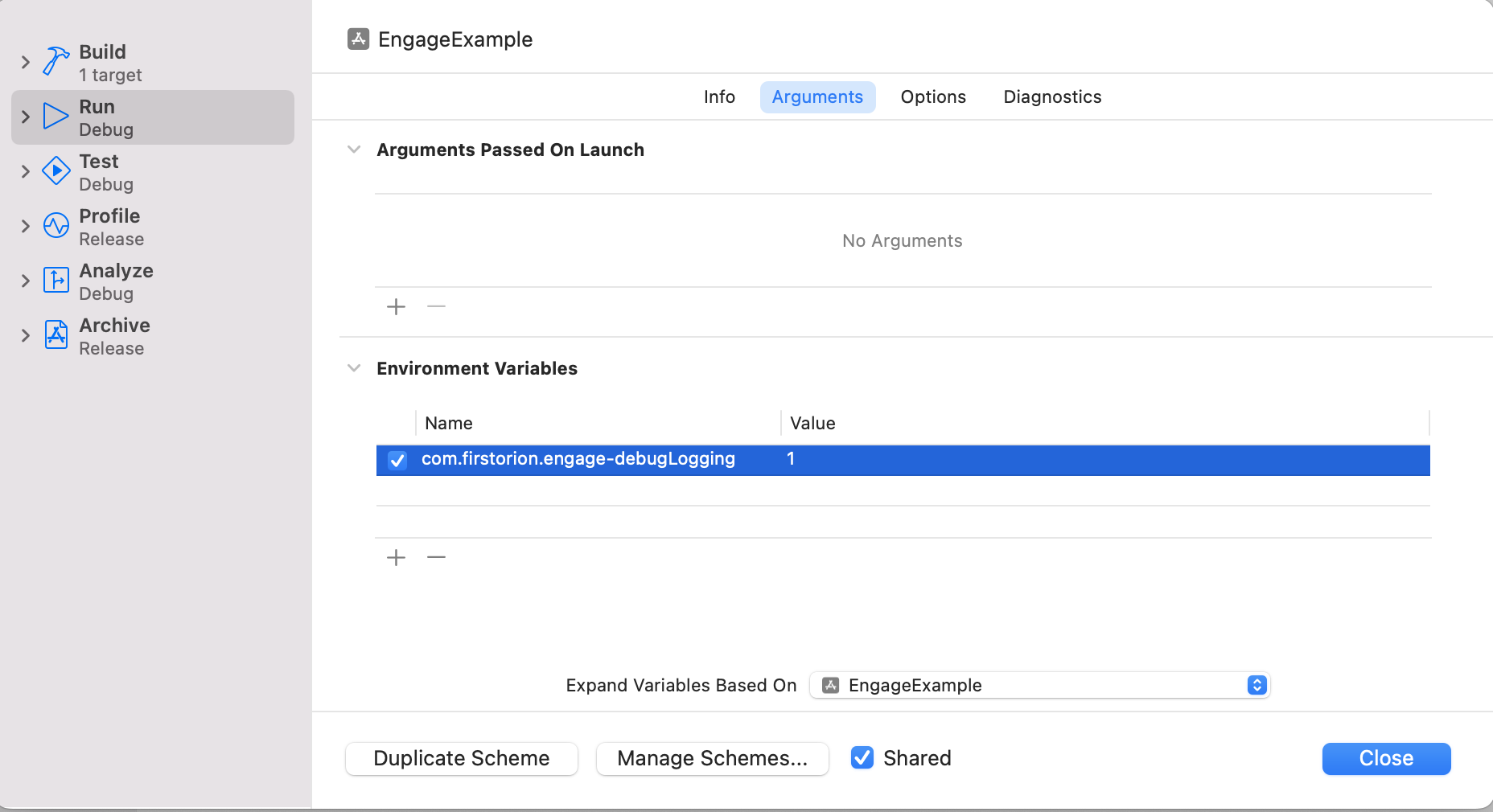
Updated about 2 years ago