Business Units & Metrics
Business Units
Business Units represent focused functions within the Business. The following endpoints are available at the Business Unit level:
A GET action returning all Business Units created under the associated Business.
A POST action providing the ability to create new Business Units within the specified Business.
Note: When creating a new Business Unit, the active boolean defaults to "false". If you want your Business Unit to be active upon creation, switch this field to "true".
A GET action returning available data associated with the specified Business Unit (i.e. Active/Inactive Status and Business Unit name)
A PUT action providing a way to update the Active/Inactive status and name of the specified Business Unit.
A DELETE action that removes the specified Business Unit from the Business.
Please Note
Deleting a Business Unit will also remove any associated Programs.
Business Unit Metrics
Metrics associated with the entire Business Unit can be called, returning aggregated answer rate, decline rate, and call count data. See detailed response information in the Get Business Unit Metrics API reference.
outputType
Each metrics request requires a designated "outputType" (i.e. daily, monthly, or all-time), returning metrics associated with the specified timeframe.
Sample Business Unit metrics response body below
{
"body": {
"businessUnitMetricsSummaries": [
{
"businessUnitId": "fb67b5c6-53e6-4e03-b775-d171289ebfbd",
"metrics": [
{
"answerRate": 0.34526357,
"declineRate": 0.12345,
"totalTreatedCalls": 123453
}
]
},
{
"businessUnitId": "lb3bj1bf-53e6-4e03-b775-d171289ebfbd",
"metrics": [
{
"answerRate": 0.34526357,
"declineRate": 0.12345,
"totalTreatedCalls": 123453
}
]
}
]
},
"error": null
}
Updated about 2 years ago